Updating your preferred location is easy! With Location Bundles you can specify where you prefer to receive Instant Confirm appointments.
- Select parts of town that you are familiar with for easier navigation
- Map out your availability based on your scheduling preferences
- Create a bundle for high demand to optimize your schedule
Updating your General Location:
- Log into the Soothe Provider App
- Open your account menu and select the Account tab
- Select Offer preferences
- Under General Service Area, tap the pencil icon that is located on the map to draw your general service area.
- Click Save.
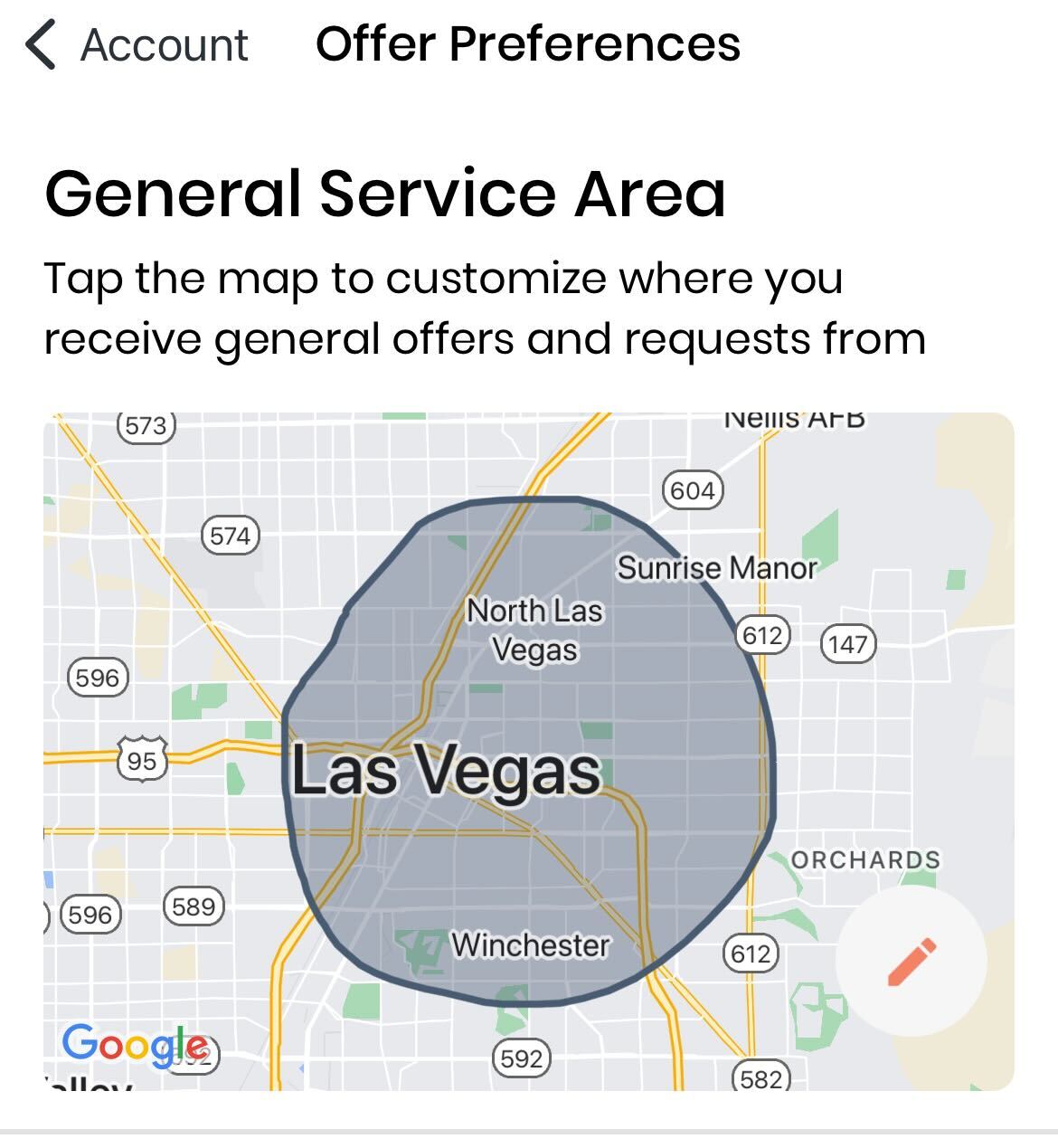
Creating and editing your location bundles:
- Log into the Soothe Provider App
- Open your account menu and select the Account tab
- Under Offer Settings, select Location Bundles
- Select the orange tab labeled +Add New Location Bundle
- Tap Draw to enable drawing mode
- Use your finger to select areas on the map, next tap Apply
- Click Save
This feature is only compatible with Instant Confirm appointments.
General offers will still be sent to your app, based on your preferred location.