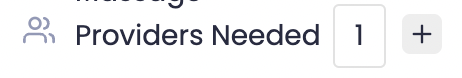When creating a shift you can select how many providers you need for that shift, each provider will reflect as a slot in the shift.
**Have an existing shift that you need to increase the number of providers listed? **
- Go to the** Spa Staffing tab** on the platform
- Find the shift you are adjusting > click on the 3 dots on the right > click View
- Next to providers needed enter the required number of providers for your shift.