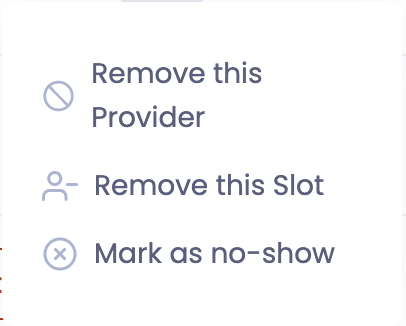When creating a shift you can select how many providers you need for that shift, each provider will reflect as a slot in the shift.
Have an existing shift that you need to decrease the number of providers listed?
- Go to the Spa Staffing tab on the platform
- Find the shift you are adjusting > click on the shift > click on view details
- Under confirmed providers, this area will reflect the providers that you currently have staffed for your shift.
-
If there is a provider scheduled for a slot that you are looking to cancel, you will need to remove the provider and then remove the slot. This is done by clicking on the 3 dots to the right of the provider's name.
-
If there is NOT a therapist scheduled and it says requested provider, you will need to click on the 3 dots on the right and remove the slot