How to Upgrade Your Membership Tier
Interested in updating your current membership tier? Follow these steps to change your subscription plan:
- Log into the Soothe Mobile App.
- From the account menu, select "SoothePass."
- On the next screen, view your current membership tier and select "Change Plan."
- Choose your preferred plan: Relax, Restore, or Rejuvenate
- Tap "Go to Checkout."
- Confirm your card information and select "Subscribe."
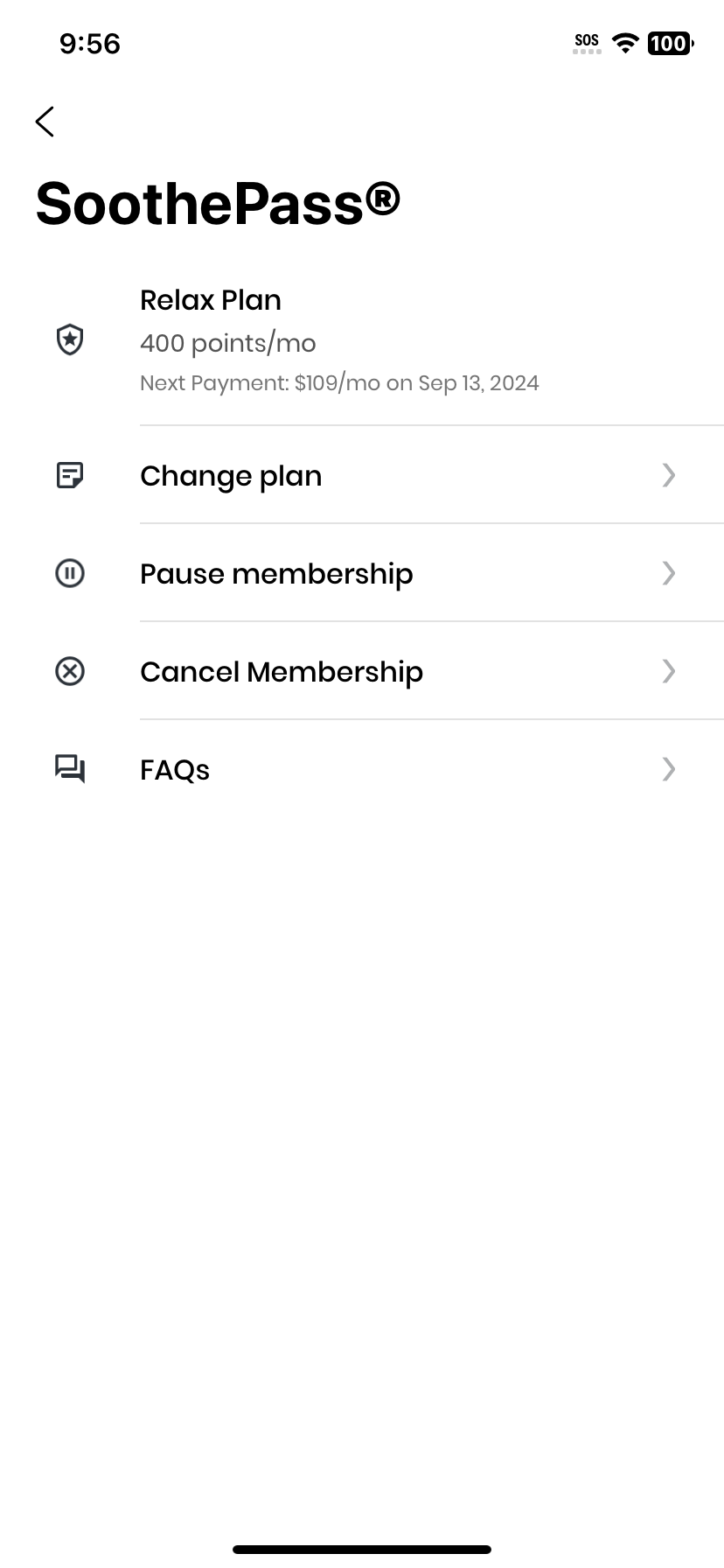
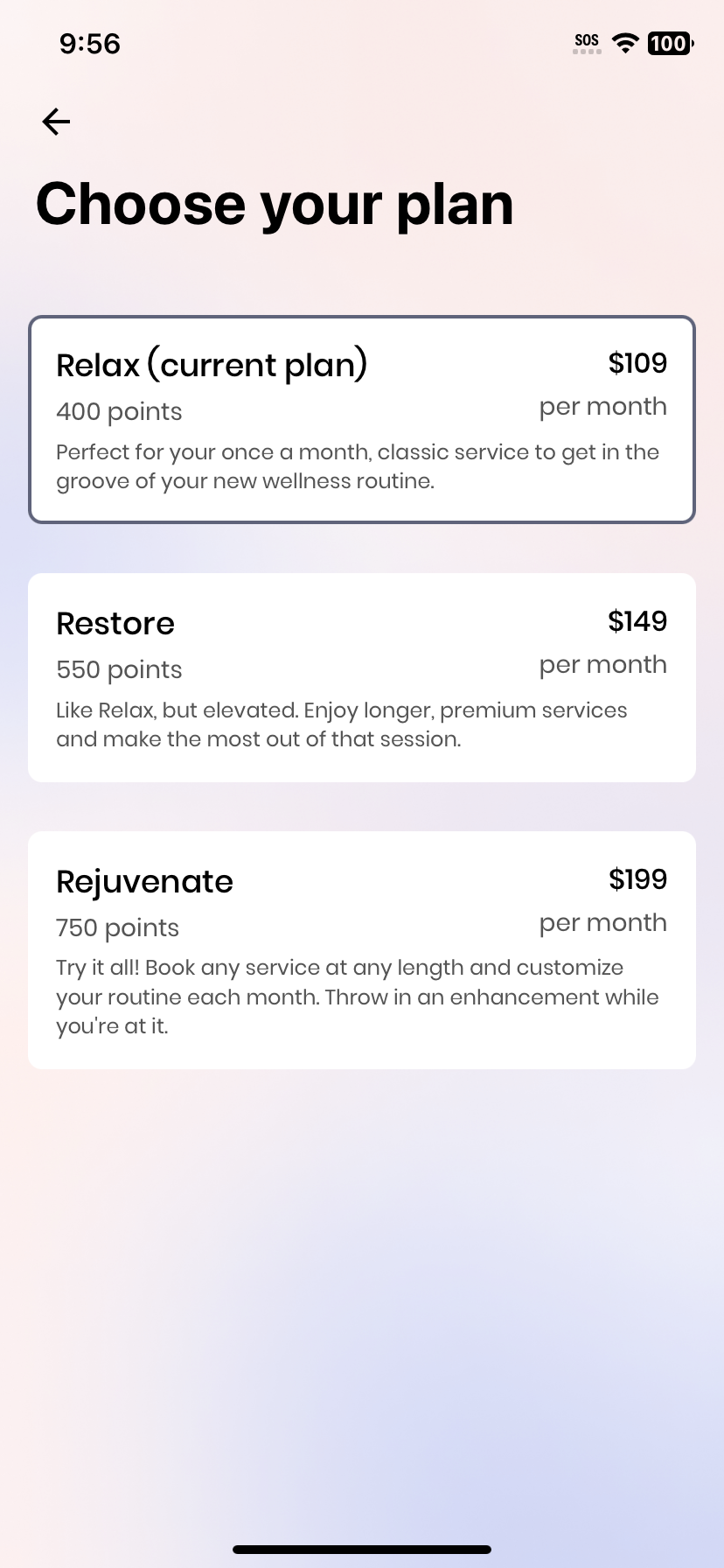
Important
Your updated subscription will take effect on the next billing cycle date. The point information for your selected tier will be displayed on the confirmation screen.