Viewing Your Earnings and Tracking Mileage
As a Soothe Provider, you can easily track your appointment history and earnings through the Provider App. This article will walk you through where to view your earnings and provide helpful guidance on tracking your mileage as an independent contractor.
How to View Your Earnings
To see a breakdown of your completed appointments and earnings:
1. Open the Soothe Provider App.
2. Tap to open the Menu
3. Select the Activity Tab
View Earnings by Date Range
-
Choose the date range you wish to view. You can filter earnings by:
• Today
• 1 Week
• 1 Month
• 3 Months
• 1 Year
• All Dates
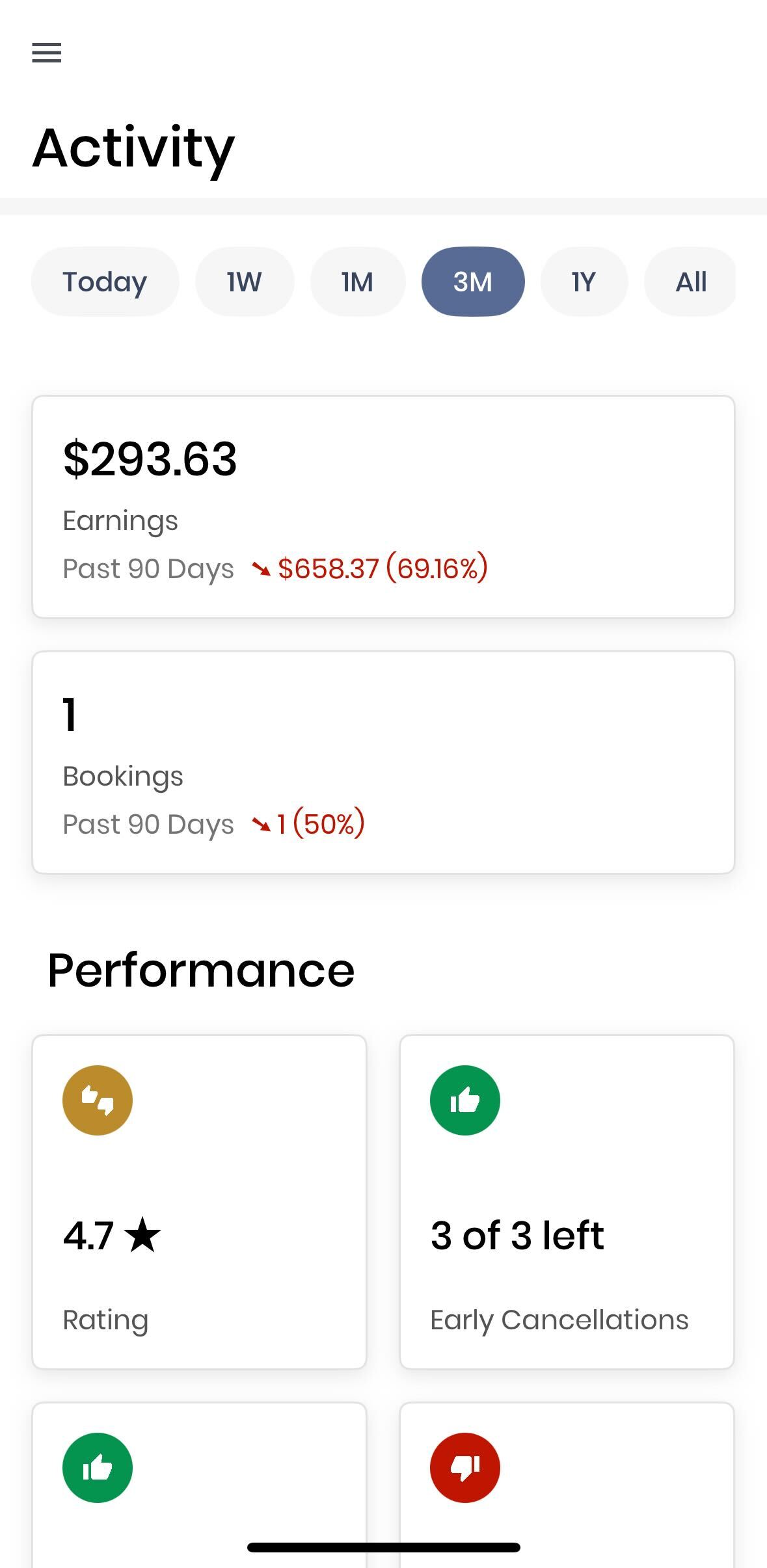
Your earnings, including upcoming and completed payouts, will appear in the Earnings box based on the date range selected.
View a Detailed Payout History
- To see a full breakdown, tap on the Earnings box. This will open a new screen showing your Payout History.
- Under the Payout History tab, you can check the status of your payouts on the right-hand side.
- Scheduled: Your payout has not been processed by Soothe yet. This can occur for appointments or shifts that you have accepted but not completed.
- Paid: Your payout has been successfully deposited into your bank account.
- Unpaid: This amount has not yet been paid out.
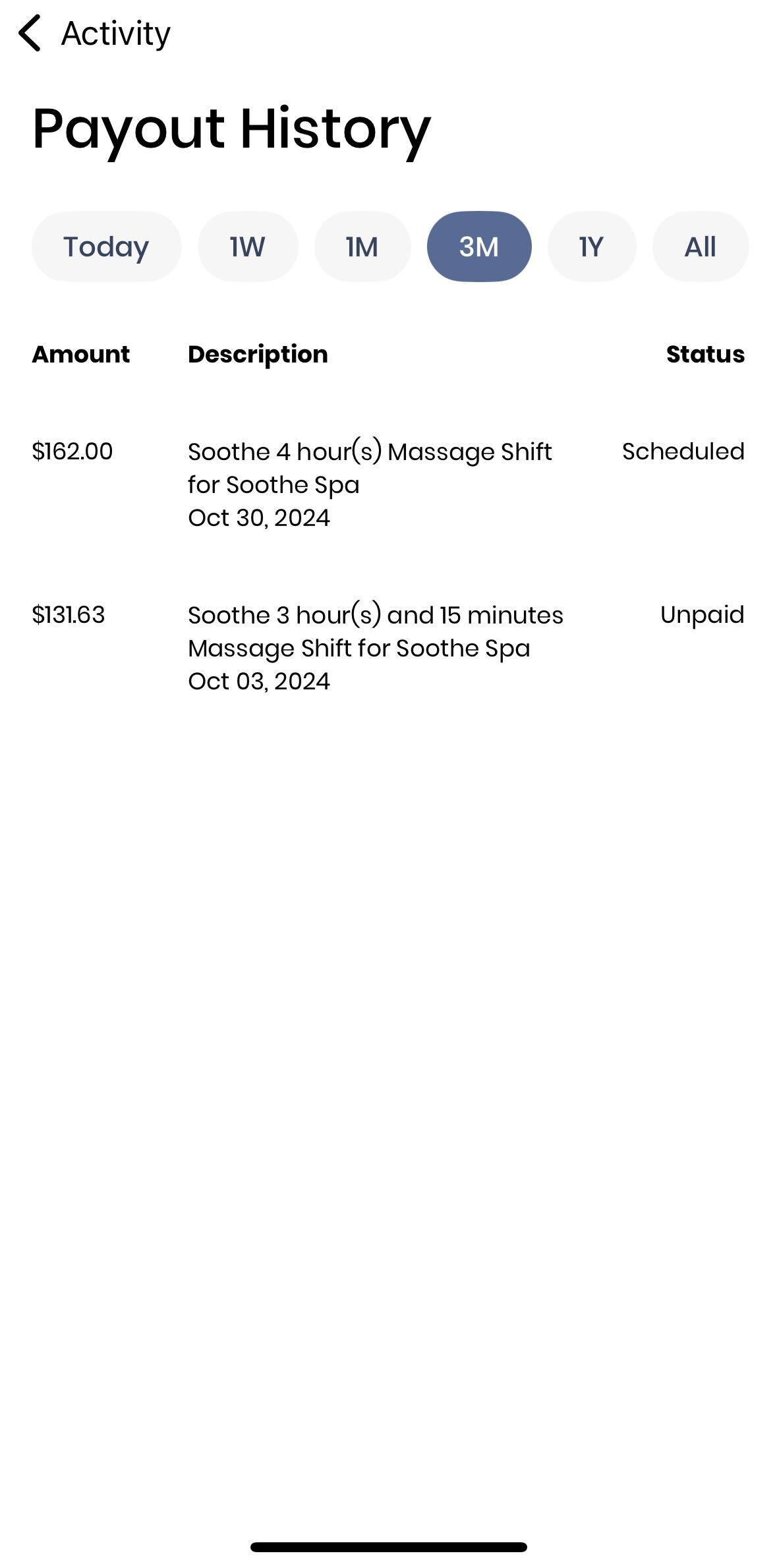
By following these steps, you can stay up to date on your earnings and track the status of your payouts directly through the app.
Can I Get the Address of a Past Appointment?
For privacy and data protection reasons, Soothe does not provide exact client addresses once an appointment has been completed. We understand that some Providers may wish to track mileage for tax or business purposes, but it is your responsibility as an independent contractor to maintain accurate records at the time of service.
Mileage Tracking Tips
To help you track mileage for current and future sessions, we recommend using a real-time mileage tracking app. These tools can automatically log your trips, categorize business mileage, and generate helpful reports for tax deductions.
Popular mileage tracking apps include:
• Everlance
• Stride
• MileIQ
• TripLog
• QuickBooks Self-Employed
Be sure to start tracking mileage before you begin driving to your session to ensure accuracy.
If you require further information regarding your earnings, visit your Stripe portal.