Massage, Skincare, Beauty, and Corporate Wellness & Staffing modalities can be updated in the app.
- In the menu, select the Account tab
- Under Offer Settings, select Service categories.
- To enable services for Massage, select the Massage tab and toggle on all preferred service modalities.
- To enable services for Skincare and Beauty, select the Beauty tab and toggle on all preferred services.
- To enable services for Corporate Wellness and Staffing, select the Corporate Wellness & Staffing tab, toggle on all preferred services.
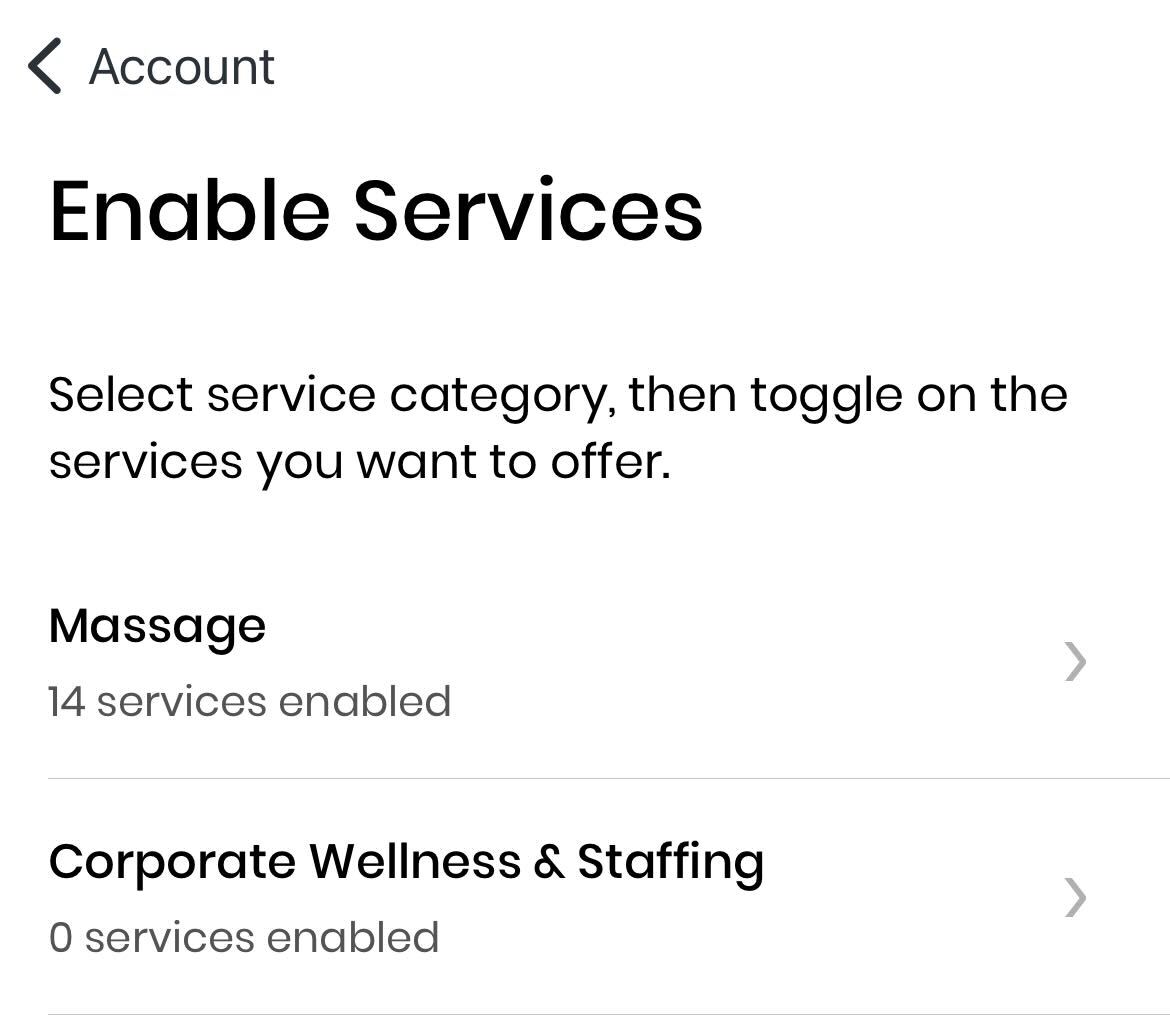
Please note, you will only be able to view and toggle on the services that you are approved for.