To keep your documents updated and valid, you will receive an email request from Soothe periodically.
- Reminder notifications for License/Insurance will be sent 21 days prior to the expiration date.
- Please ensure to carefully follow the instructions provided in the email. Click on the “Update Now” link to update your information. In case you do not see the option to update, but have an expired document, please ensure that your app is updated to the latest version.
Follow the instructions below to update your documents:
- Log into the Soothe for Providers App
- From the Menu, navigate to your Account tab
- Scroll down and tap into the Verifications settings
- Navigate to the credentials flagged as Expiring Soon
and select Update to start the process - Follow the in-app prompts to submit the required documents.
- If the ⚠️ appears and you have any documents on file that are no longer applicable you can select to clear the verification warning.
- Select the document that is no longer valid, and delete the item.
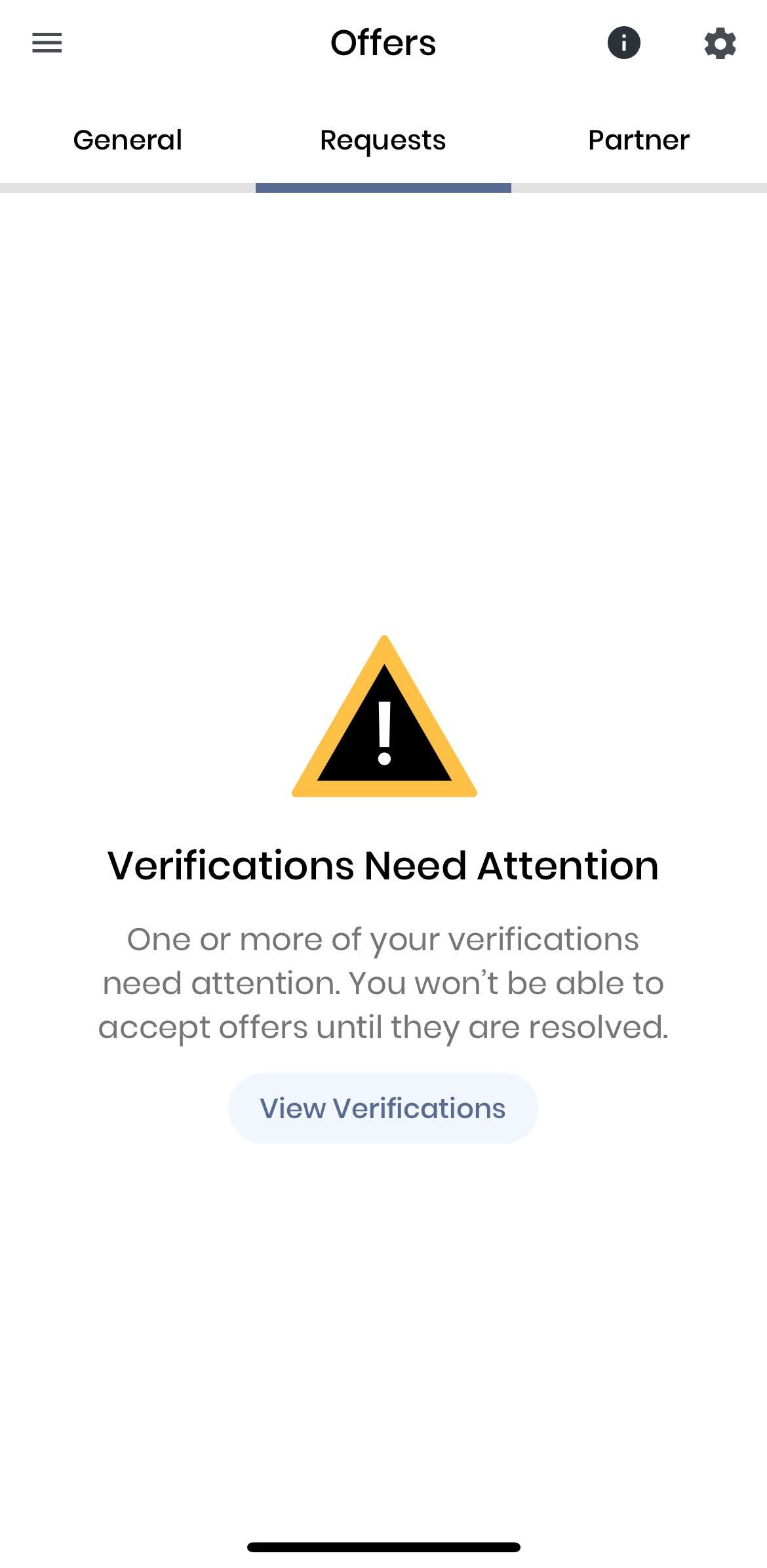
Once your documents have been submitted, please allow 3 business days for this information to be reflected in your Provider account.
If you experience an error, please Email or you may call 702-246-2143.