Viewing your profile
To view your Provider profile, open the Soothe app and tap the menu icon in the top right corner. Tap Preview Profile under your name.
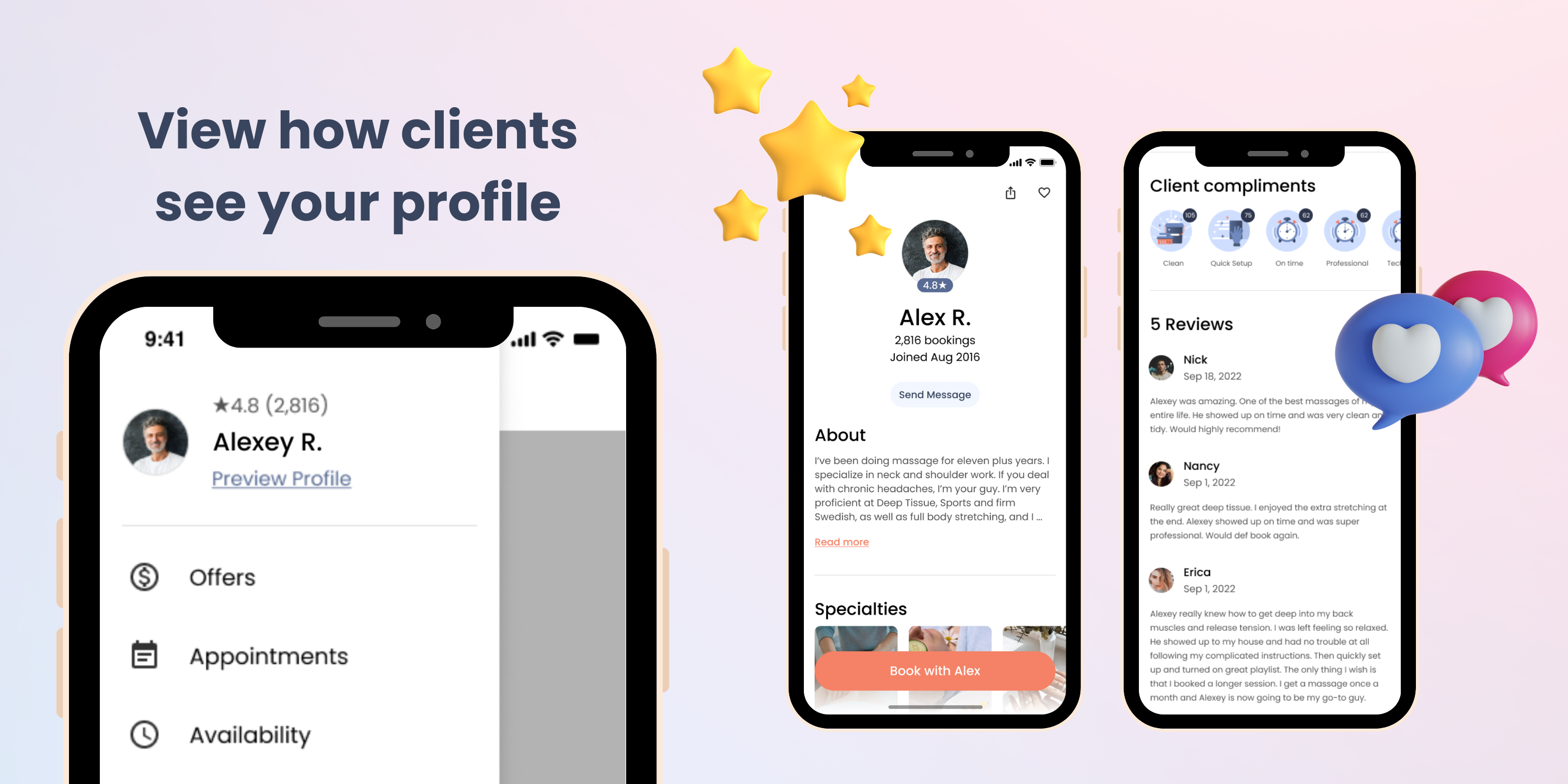
Updating your About section & profile picture
Within your provider account, you can create a short personalized bio, and upload a profile picture.
- Go to the menu in the Soothe app (tap the ☰ icon in the upper left corner)
- Tap Account
- Under Manage Profile, go to the Profile Image or Bio section to view and edit your profile details
Top-rated providers find that keeping their bios concise and relevant to the service is most effective. Always include your qualifications and years of experience. Having a clear headshot on a neutral background works best. Clients respond well to smiling faces and know that their provider is a passionate and dedicated professional.
Sharing your profile
Sharing your Provider profile is a great way to network and personally increase your clientele within the Soothe network.

- Go to the menu in the Soothe app (tap the ☰ icon in the upper left corner).
- Tap Account
- Under Manage Profile, go to Preview Profile
- Tap the share icon in the top right corner
- Select how you want to share your profile link. These are some of the more common ways to share:
Send through text
Tap your text app or select text recipient, and send directly from your phone.
Send an email
Tap your email app, type in the recipient's email address, and send directly from your email account.
Post to Facebook
Tap the Facebook app to post to your feed. Add a sentence or two to let your friends and family know what kind of services your offer, or that they can book an appointment with you through Soothe.
Send in Facebook Messenger
Tap the Facebook Messenger app, select your Facebook friend, and include a note before sending.
Add a link to your Instagram or Facebook profile
After you tap the share icon in the Soothe app, select Copy. Open your Instagram or Facebook app and tap Edit profile. Select Add Links or Add external link or website and paste the URL only. After you paste, be sure to delete any text before the https://