Staying Connected with Clients Through the Inbox
Providers can easily stay connected with clients by using the Inbox tab within their Soothe provider mobile app.
Viewing your Inbox: Open your app, navigate to the menu, and select "Inbox." This tab is not only for client communication but also includes Announcements from Soothe, keeping you up-to-date on important updates and information.
Key Features:
-
Client Messaging: For each appointment, you can send messages directly to your client to confirm details or address any questions before or after the session. This is a great way to ensure smooth communication and provide excellent customer service.
-
Couple’s Appointments: When handling a couple's appointment, you have the option to send a message to either client individually or start a group chat that includes both the client and the partner provider. This keeps everyone informed and on the same page, helping to coordinate the session efficiently.
-
Unread Message Notifications: A badge will appear on the Inbox tab (within the hamburger menu) to notify you of any unread messages. Be sure to check your inbox regularly to avoid missing important communication from clients or Soothe.
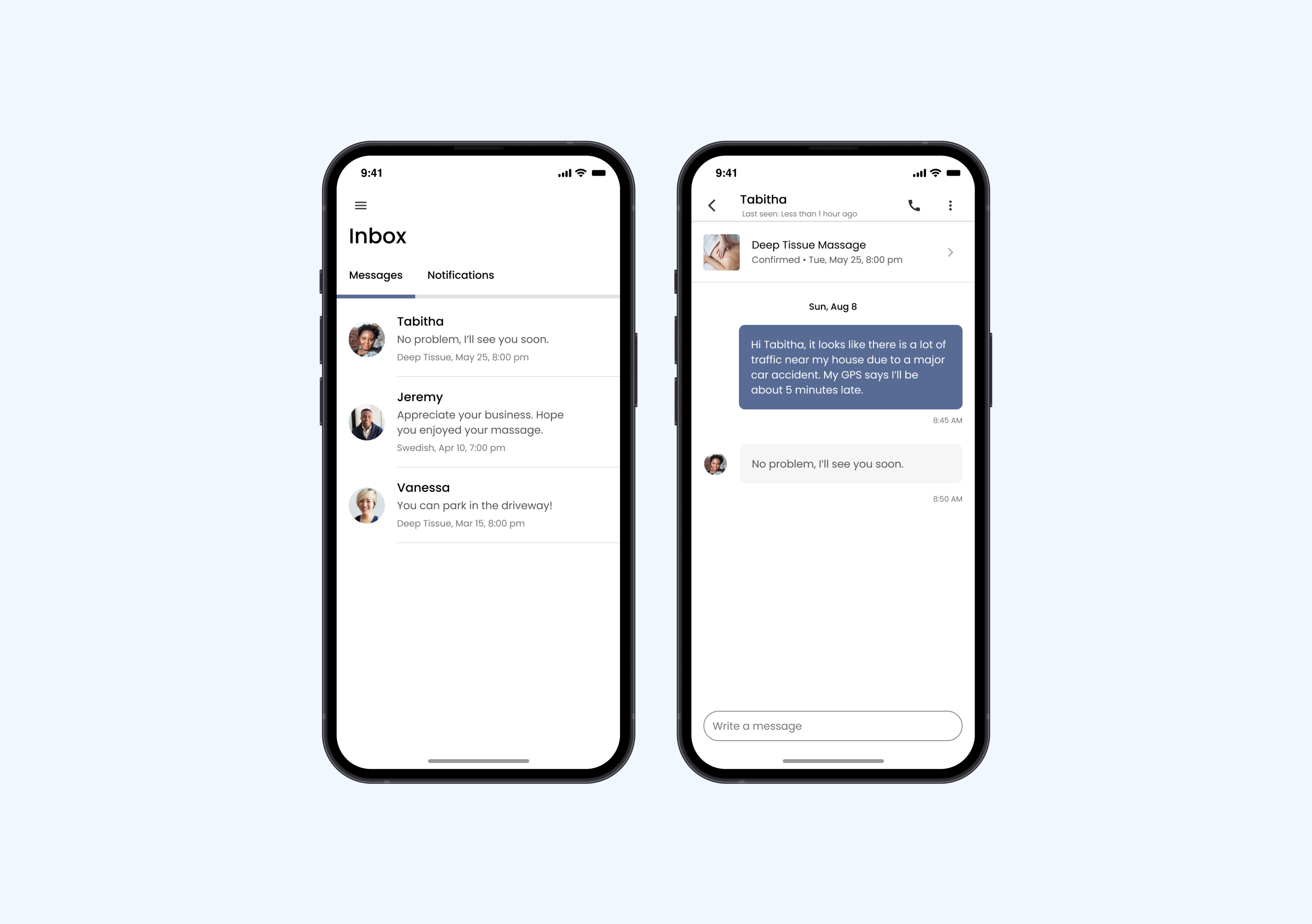
Tips for Effective Communication:
-
Respond Promptly: Quick responses help build trust and demonstrate professionalism. Clients appreciate timely replies, especially when confirming appointment details or answering follow-up questions.
-
Group Chat for Clarity: For couple's appointments, using the group chat ensures that both the partner provider and the clients are aligned on all details, reducing the chance of miscommunication.
-
Stay Updated with Announcements: Regularly review the Announcements section in the Inbox for the latest news, updates, or changes from Soothe, which may impact your appointments or service area.
Staying connected with your clients and partners is a key part of offering a seamless and professional service. Use the tools in the Inbox to your advantage to enhance communication and ensure client satisfaction.