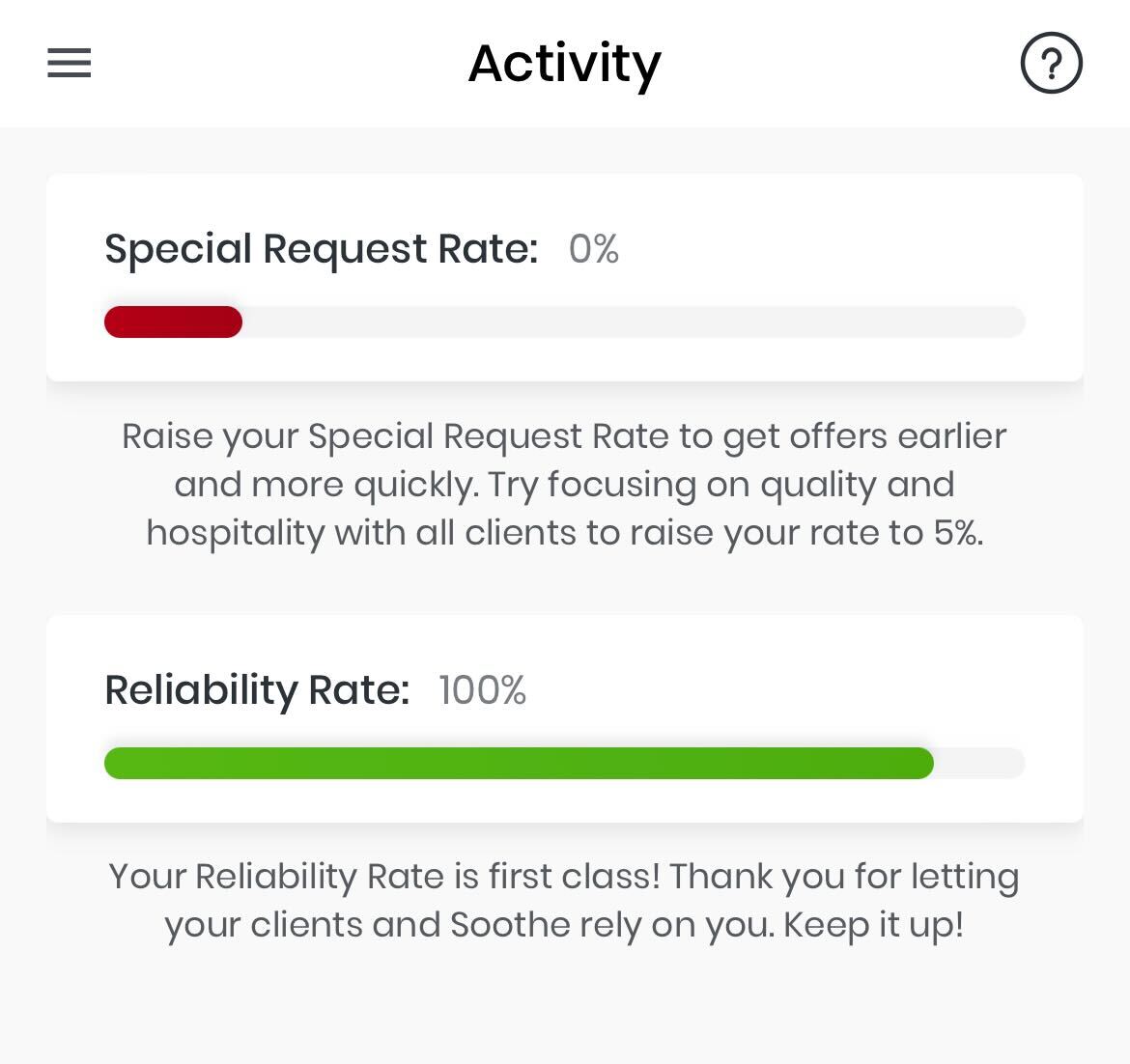- 06 Sep 2024
- 1 Minute to read
- Print
- DarkLight
Boosting Your Reliability Rate
- Updated on 06 Sep 2024
- 1 Minute to read
- Print
- DarkLight
To make your scheduling experience smoother and more effective, we strongly encourage you to accept or reject appointment offers through the app. Doing so helps ensure that only appointments that fit your schedule and preferences are booked, leading to a more reliable and efficient process for both you and your clients.
By actively managing your appointments, you contribute to a system that better understands your availability. This helps to minimize conflicts and improve overall satisfaction. Your participation in this process is vital for creating a scheduling environment that works well for everyone.
Understanding Your Reliability Rate:
Your Reliability Rate is a key metric that reflects your commitment to fulfilling accepted appointments. It is calculated using the following formula:
Reliability Rate = (Total Completed Appointments) / (Total Appointments Accepted)
For example, if you accept 20 appointment offers and successfully complete 18 of them, while the remaining 2 appointments are canceled by you, your Reliability Rate would be:
Reliability Rate = 18 / 20 = 90%
Appointments canceled by clients do not impact your Reliability Rate. This means that only the appointments you accept and complete will affect this metric. By managing your offers manually, you help maintain an accurate and fair measure of your reliability.
Why Manual Acceptance Matters:
Improved Algorithm Performance: Your manual decisions help the system better understand your preferences and schedule, leading to more accurate matching.
Personalized Scheduling: By actively managing your appointments, you ensure that only offers that align with your availability are considered, leading to a more streamlined and manageable work schedule.
Enhanced Client Experience: Accurate scheduling contributes to a more reliable experience for clients, fostering greater satisfaction and trust in the service.
We appreciate your cooperation and commitment to improving our scheduling system. By manually managing your offers, you play a crucial role in enhancing the overall efficiency and reliability of our platform. Thank you for your continued dedication!
To view your reliability rating, follow the instructions below:
- Open the provider menu and select the Activity tab
- View your current reliability rate on the next screen.
To receive a reliability rating in the app, you must meet the following criteria:
- Complete a minimum of 10 in-home appointments
Please note, only appointments within the last 6 months are considered.