Soothe Providers Receive Earnings Directly to Their Preferred Bank Account via Stripe
If you've been notified that information is missing from your Stripe account, it is crucial to update this information promptly to avoid any delays in your payouts.
Logging Into Your Stripe Account
- Open the menu and select the Account tab.
- Under Settings, select Stripe Payout.
- You will be routed directly to your secure Stripe portal.
- Under the Verification Summary, select the Edit button to update your information.
Follow the prompts to update your banking information.
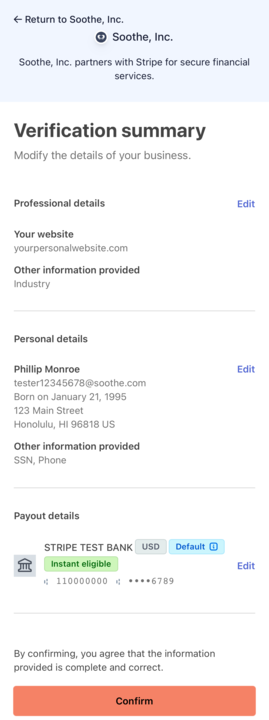
Resetting Your Stripe Password
If you need to reset your Stripe password, please visit:
https://dashboard.stripe.com/reset
Please note: the email address registered for your Stripe account is the same as the one used for your Soothe account.
Once there, complete the two-step authentication process if prompted. If you cannot complete the two-step authentication, you can request account recovery by visiting:
https://dashboard.stripe.com/recover
If you continue to experience any issues, please contact Stripe’s Support Team for assistance:
https://support.stripe.com/contact/login