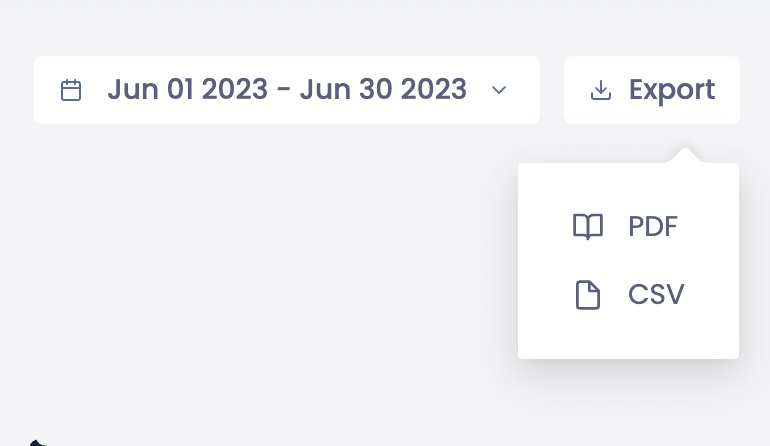To view and download your schedule in a PDF or CSV format, you may acquire this through the Appointments tab > select date range > Export > PDF or CSV.
Please note for the most current and accurate reflection of your shifts scheduled, it is highly recommended that you monitor this through the Spa Staffing tab and Appointments tab (for cancelled shifts).